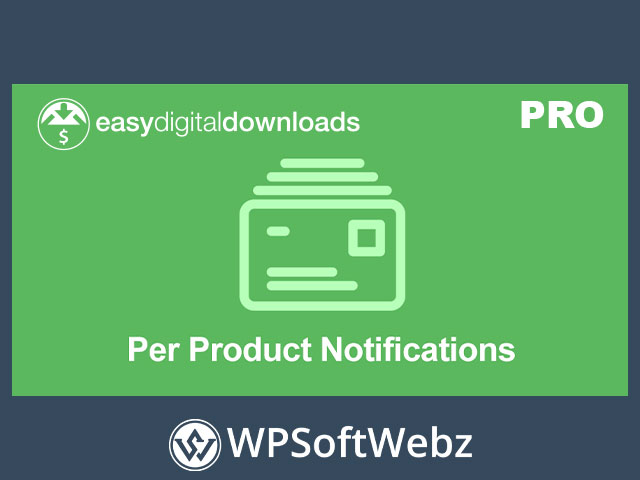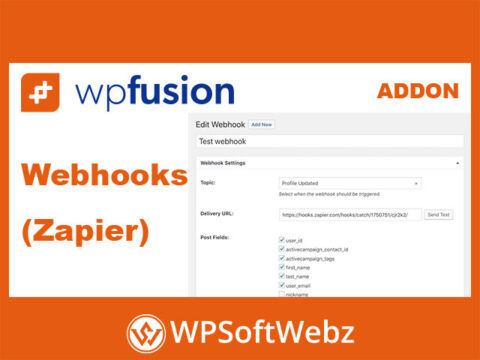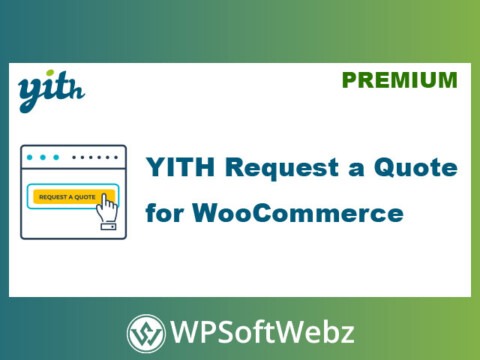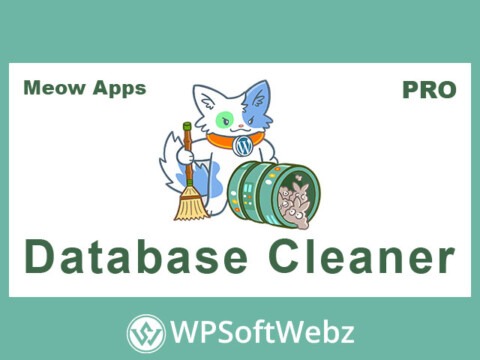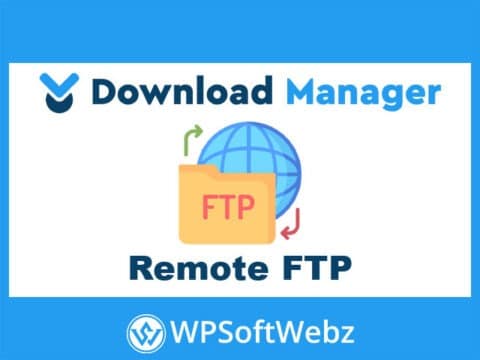The Easy Digital Downloads Per Product Notifications extension is a powerful tool designed to enhance your WordPress digital store management. This plugin allows you to configure unique email notifications for each product, making it ideal for stores with multiple vendors or products requiring specialized attention.
What is EDD Per Product Notifications?
The EDD Per Product Notifications extension provides the flexibility to send tailored notifications to specific email recipients based on the product sold. This means each product can have its own designated recipient, ensuring that the right people are always informed.
Key Features of Easy Digital Downloads Per Product Notifications
Custom Email Notifications for Each Product
With the EDD Per Product Notifications, you can set up custom email notifications for each individual product. This feature is particularly useful for digital stores with multiple contributors, as it allows each vendor or manager to receive notifications only for their products.
Seamless Integration with Easy Digital Downloads
The extension integrates seamlessly with the Easy Digital Downloads plugin, allowing you to manage notifications directly from your product settings. No additional configuration is needed, making it a hassle-free solution for managing your store’s email notifications.
Why Use EDD Per Product Notifications?
Enhanced Communication
This extension improves communication between your store and product managers or vendors. By sending notifications directly to the relevant parties, you ensure that everyone involved is kept up-to-date on product sales and downloads.
Efficient Store Management
For store owners managing multiple products or vendors, the EDD Per Product Notifications plugin simplifies administrative tasks. It reduces the chances of miscommunication and ensures that all necessary parties are informed about their specific product sales.
Setting Up Easy Digital Downloads Per Product Notifications
Setting up the EDD Per Product Notifications is straightforward. After installation, navigate to the product settings where you can add email addresses for notifications. You can specify different email addresses for different products, making it highly customizable.
Step-by-Step Guide
- Install and Activate the Plugin: Download the extension and activate it through the WordPress dashboard.
- Configure Email Notifications: Go to the product edit page and enter the email addresses for notifications.
- Save and Test: Save your settings and test to ensure that the notifications are sent as expected.
Best Practices for Using EDD Per Product Notifications
- Customize Notification Messages: Ensure that the email messages are tailored to the recipient. Include specific product details to provide a personalized experience.
- Regularly Update Recipient Lists: Keep the recipient lists updated to ensure that the right individuals are receiving notifications.
Conclusion
The Easy Digital Downloads Per Product Notifications extension is a must-have for digital store owners looking to streamline their communication and management processes. With its ability to send specific notifications for each product, it significantly enhances the efficiency of store operations. Install it today to experience a more organized and effective management system for your digital products.