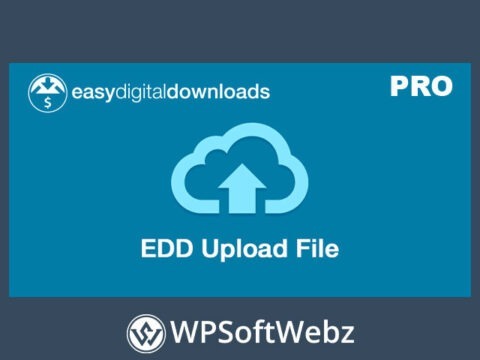The Commission Add-on for LearnPress is a powerful tool designed to enhance your e-learning platform by effectively managing instructor commissions and streamlining payment processes. This add-on integrates seamlessly with LearnPress, providing a structured system to motivate instructors and ensure transparent financial transactions.
Key Features of the Commission Add-on for LearnPress
🎯 Manage Commission Percentages for Each Course
Assign specific commission rates to individual courses, allowing for flexibility and fairness in instructor compensation. This feature ensures that instructors are rewarded appropriately based on the courses they contribute to.
💳 Support for Withdrawal Transactions via PayPal
Facilitate smooth and secure withdrawal processes by supporting transactions through PayPal. Instructors can conveniently receive their earnings, enhancing their overall experience and satisfaction.
📈 Motivate Instructors to Create Quality Content
By providing a clear and fair commission structure, instructors are incentivized to develop high-quality courses. This motivation leads to better content for students and a more robust learning platform.
Benefits of Using the Commission Add-on for LearnPress
🚀 Boost Instructor Engagement
A transparent commission system encourages instructors to be more engaged and invested in the platform, leading to a richer variety of courses and teaching styles.
🔒 Ensure Secure and Efficient Payments
With PayPal integration, financial transactions are handled securely and efficiently, building trust between instructors and the platform.
📊 Simplify Financial Management
Automated commission calculations and payment processes reduce administrative workload, allowing focus on enhancing the educational offerings.
How to Use the Commission Add-on for LearnPress
Step 1: Install and Activate the Add-On
- Download the Add-On: After purchasing, log in to your ThimPress account and download the Commission Add-on for LearnPress.
- Upload and Install: In your WordPress dashboard, navigate to ‘Plugins’ > ‘Add New’, click ‘Upload Plugin’, select the downloaded zip file, and click ‘Install Now’.
- Activate the Plugin: Once installed, click ‘Activate Plugin’ to enable its features on your site.
Step 2: Configure Commission Settings
- Access Commission Settings: Go to ‘LearnPress’ > ‘Settings’ > ‘Commissions’ in your WordPress dashboard.
- Set Commission Rates: Define global commission rates or set specific rates for individual courses as needed.
- Configure Withdrawal Options: Set up withdrawal methods, including PayPal, to facilitate instructor payments.
By integrating the Commission Add-on for LearnPress, you create a motivating environment for instructors, ensure fair compensation, and streamline financial operations, all contributing to a more dynamic and successful e-learning platform.