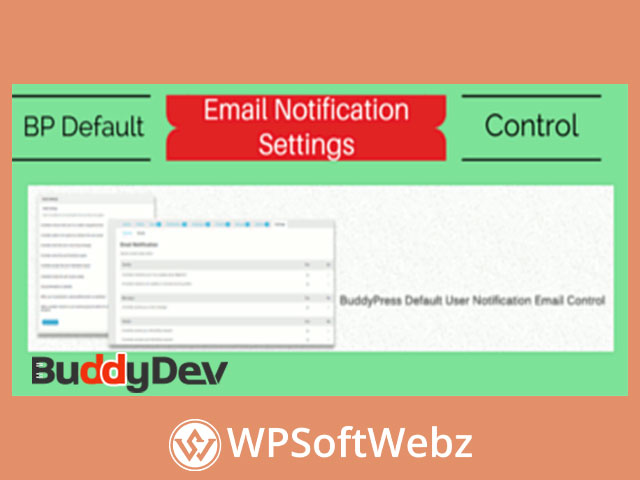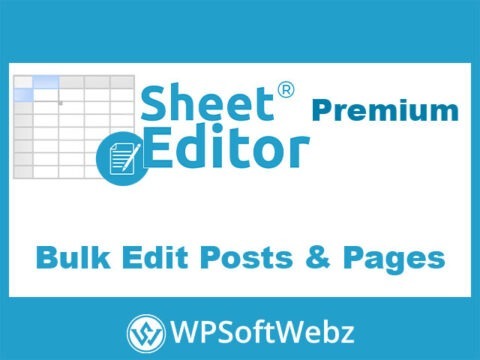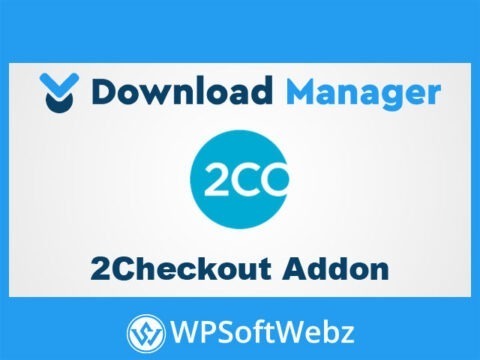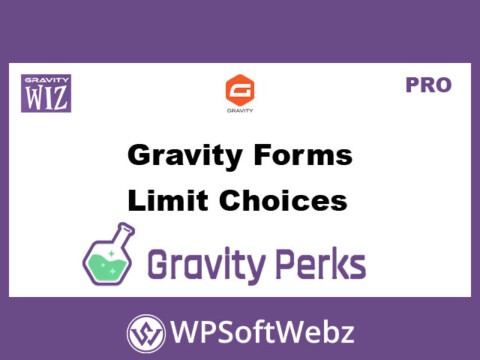Optimize Your BuddyPress Notifications with BuddyPress Default Email Notification Settings Control
Enhance your BuddyPress network with the BuddyPress Default Email Notification Settings Control plugin. This essential tool allows administrators to manage and customize default email notification preferences for new users, ensuring a seamless communication experience from the start.
Streamlined Notification Management
With the BuddyPress Default Email Notification Settings Control plugin, you can easily define the default email notifications for new users. This feature helps maintain consistent communication standards across your community, providing a tailored experience that aligns with your network’s needs.
Bulk Update Functionality
One of the standout features of the BuddyPress Default Email Notification Settings Control plugin is its ability to bulk update notification settings for newly registered users. This saves administrators time and effort, ensuring all new members have the appropriate notification preferences set from the moment they join.
Compatibility and Regular Updates
The BuddyPress Default Email Notification Settings Control plugin is designed to be compatible with various versions of BuddyPress and BuddyBoss. Regular updates ensure that the plugin continues to function seamlessly with the latest platform versions, providing a reliable solution for managing email notifications.
Easy Installation and Configuration
Installing and configuring the BuddyPress Default Email Notification Settings Control plugin is straightforward. Administrators can quickly set up the plugin and customize the default notification preferences through a user-friendly interface, making it accessible even for those with minimal technical expertise.
Enhance User Engagement
By using the BuddyPress Default Email Notification Settings Control plugin, you can enhance user engagement on your BuddyPress network. Properly configured email notifications ensure that users stay informed about important activities and updates, fostering a more connected and active community.
Conclusion
The BuddyPress Default Email Notification Settings Control plugin is an indispensable tool for administrators looking to optimize email notifications for their BuddyPress network. By streamlining notification management, offering bulk update functionality, and ensuring compatibility with various platform versions, this plugin helps create a more cohesive and engaging user experience. Enhance your BuddyPress network today with the BuddyPress Default Email Notification Settings Control plugin and enjoy a more connected community.