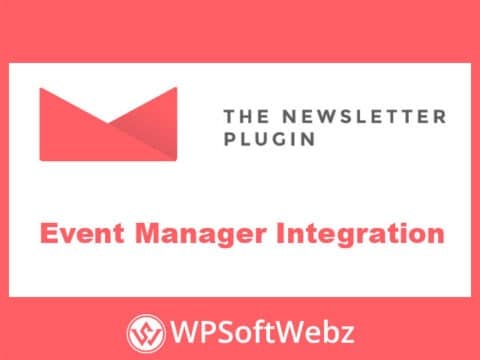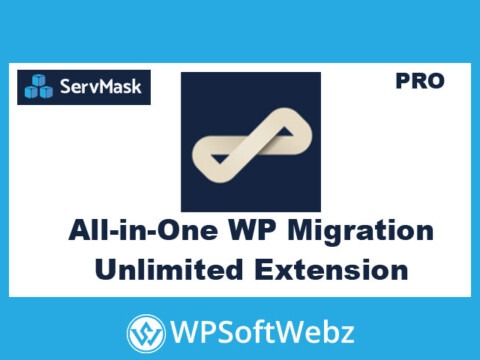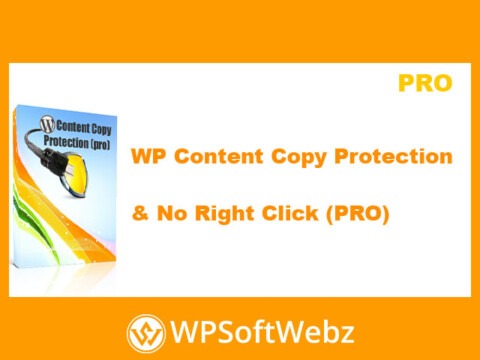Enhance Your Booking Experience with Bookly Ratings Add-on
Introduction to Bookly Ratings Add-on
The Bookly Ratings Add-on is a powerful tool designed to elevate your customer service experience. By integrating this add-on into your WordPress site, you can allow customers to provide feedback on the services they receive, ensuring continuous improvement and satisfaction.
Key Features of Bookly Ratings Add-on
Easy Installation and Setup
Integrating the Bookly Ratings Add-on into your website is straightforward. Simply download, activate, and configure the settings to start gathering valuable customer insights.
Customizable Rating System
The Bookly Ratings Add-on offers a customizable rating system that fits seamlessly into your booking form. You can create a dedicated rating page using the shortcode [ bookly-staff-rating ] to collect and display ratings for your services and staff.
Benefits of Using Bookly Ratings Add-on
Improved Customer Feedback
With the Bookly Ratings Add-on, customers can rate the services provided, giving you direct feedback on areas of improvement. This helps in maintaining high standards of service quality.
Enhanced Staff Performance
By displaying staff ratings, the Bookly Ratings Add-on encourages staff to perform better, knowing that their efforts are being monitored and appreciated by clients.
How to Use Bookly Ratings Add-on
Step-by-Step Guide
- Download and Activate: Get the Bookly Ratings Add-on from the Bookly website and activate it on your WordPress dashboard.
- Enable Ratings: Navigate to Settings > Ratings to enable the rating feature.
- Create a Rating Page: Use the shortcode
[ bookly-staff-rating ]to create a page for collecting ratings. - Configure Notifications: Set up email notifications to inform staff about new ratings, using the
{ staff_rating_url }placeholder in your emails.
Customization Options
Display Settings
The Bookly Ratings Add-on allows you to customize how ratings are displayed on your site. You can adjust the appearance settings to match your website’s design, ensuring a cohesive user experience.
URL Settings
Add the rating page URL in the Bookly Settings > URL Settings to streamline the rating process for your customers.
Conclusion
Incorporating the Bookly Ratings Add-on into your WordPress site is an effective way to enhance customer satisfaction and improve service quality. By providing a platform for customers to rate their experiences, you gain valuable insights that can help in refining your offerings and boosting staff performance. Implement the Bookly Ratings Add-on today to start benefiting from real-time customer feedback.