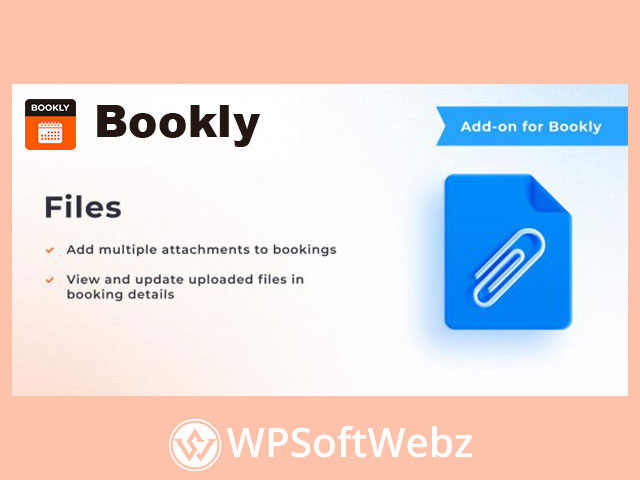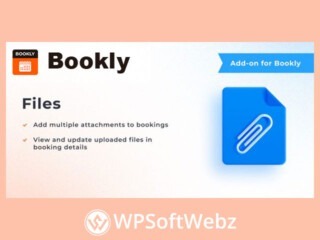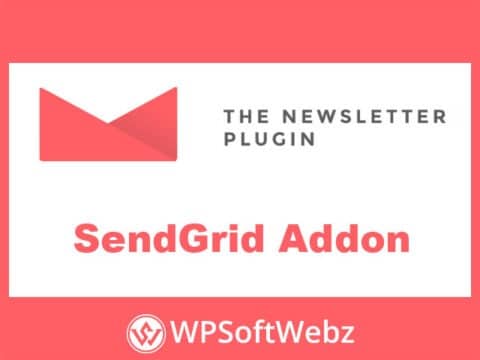Enhance Your Booking Form with the Bookly Files Add-on
Introduction to the Bookly Files Add-on
The Bookly Files Add-on is an essential tool for WordPress users looking to enhance their booking forms. This powerful add-on allows your customers to upload relevant files during the booking process, streamlining the appointment setup and ensuring you have all necessary information upfront.
Features of the Bookly Files Add-on
Easy File Uploads
The Bookly Files Add-on integrates seamlessly with your booking form, enabling customers to upload files with ease. Whether it’s a document, image, or any other file type, this add-on supports a variety of file formats to suit your business needs.
Customizable File Fields
With the Bookly Files Add-on, you can customize the file upload fields to match your specific requirements. Add multiple file fields to your booking form, specify allowed file types, and set size limits to ensure a smooth user experience.
Secure File Management
Files uploaded through the Bookly Files Add-on are stored securely in your specified directory. This ensures that sensitive information is handled with care, providing peace of mind for both you and your customers.
How to Set Up the Bookly Files Add-on
Installation and Activation
To get started, install and activate the Bookly Files Add-on from your WordPress dashboard. This process is straightforward and requires minimal technical knowledge, making it accessible for all users.
Enabling File Uploads
Navigate to the Appearance settings in your Bookly dashboard to enable file uploads. From here, you can define the directory for file storage and specify the types of files customers are allowed to upload.
Adding File Upload Fields
Customize your booking form by adding file upload fields through the Bookly interface. You can add multiple fields, ensuring you collect all necessary documents or images relevant to each booking.
Benefits of Using the Bookly Files Add-on
Improved Customer Experience
The Bookly Files Add-on significantly enhances the customer experience by making the booking process more efficient. Customers can easily upload required documents, reducing the need for follow-up emails and calls.
Streamlined Operations
For businesses, the Bookly Files Add-on helps streamline operations. Having all necessary files attached to bookings means less administrative work and more focus on delivering quality services.
Enhanced Organization
Keep your bookings organized with the Bookly Files Add-on. All uploaded files are easily accessible from the admin panel, allowing you to review and manage customer information effectively.
Conclusion
The Bookly Files Add-on is a versatile and powerful tool that enhances the functionality of your booking forms. By allowing file uploads, it improves customer experience, streamlines operations, and keeps your business organized. Integrate the Bookly Files Add-on today to take your booking process to the next level.