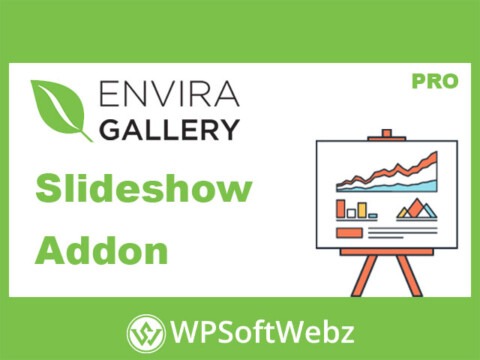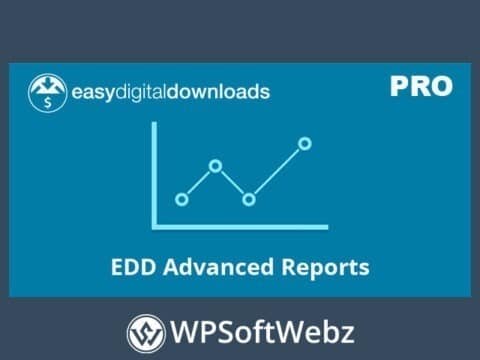Enhance Customer Experience with Bookly Customer Cabinet Add-on
Introduction to Bookly Customer Cabinet Add-on
The Bookly Customer Cabinet Add-on is an essential tool for any business utilizing the Bookly WordPress plugin. This add-on significantly improves customer satisfaction by providing a dedicated space for customers to manage their appointments and personal information directly from your website.
Key Features of Bookly Customer Cabinet Add-on
Personal Details Management
With the Bookly Customer Cabinet Add-on, customers can easily update their personal details. This ensures that your customer database remains current and accurate, enhancing your business’s communication and marketing efforts.
Appointment Management
The add-on empowers customers to view and manage their appointments. Whether rescheduling or canceling an appointment, the Bookly Customer Cabinet Add-on provides a seamless experience that helps reduce no-shows and last-minute cancellations.
Benefits of Using Bookly Customer Cabinet Add-on
Improved Customer Satisfaction
By offering a self-service portal, the Bookly Customer Cabinet Add-on increases customer satisfaction. Customers appreciate the convenience of managing their own appointments and personal information, leading to higher retention rates.
Compliance with GDPR
The add-on helps your business comply with GDPR regulations by allowing customers to manage their data. They can access, update, or delete their personal information, ensuring your business adheres to privacy laws.
How to Set Up Bookly Customer Cabinet Add-on
Installation and Activation
Setting up the Bookly Customer Cabinet Add-on is straightforward. Install and activate the add-on in your WordPress dashboard. Once activated, you can create a new page and add the Customer Cabinet block, providing a seamless integration into your website.
Customer Access
Customers can access the Bookly Customer Cabinet using their WordPress login credentials. This integration ensures a smooth user experience, allowing them to manage their information and appointments securely and conveniently.
Conclusion
The Bookly Customer Cabinet Add-on is a valuable extension for the Bookly WordPress plugin. It enhances customer satisfaction, ensures GDPR compliance, and provides an intuitive interface for managing appointments and personal details. Integrate this add-on into your website to offer a superior customer experience and streamline your appointment management process.