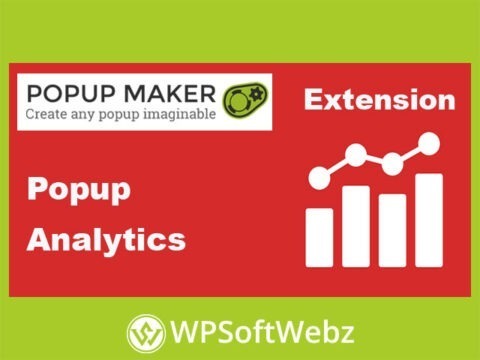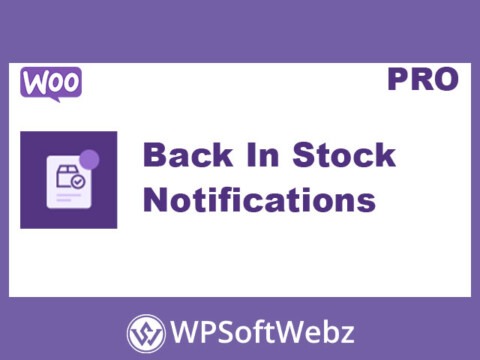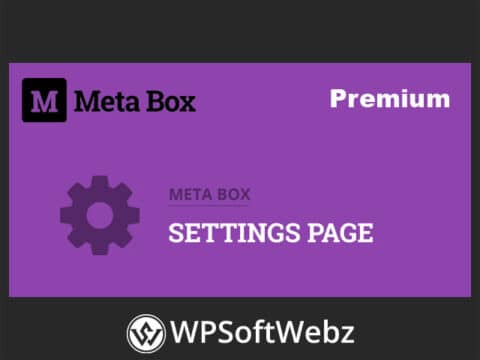Build Pixel-Perfect WordPress Sites Without Coding
Droip is an advanced no-code WordPress website builder designed to give creators, designers, and developers complete control over the design and functionality of their websites—without writing a single line of code. With an intuitive drag-and-drop interface, real-time editing, and pixel-perfect precision, Droip empowers users to create modern, responsive websites effortlessly.
Visually Design Every Element with Freedom
Unlike traditional WordPress page builders, Droip offers deep visual editing tools that go beyond basic layout building. You can fine-tune spacing, typography, positioning, and responsiveness down to the smallest detail. The builder supports multi-device layout adjustments, allowing your designs to look perfect on desktops, tablets, and smartphones.
Figma-to-WordPress and Advanced Animation Tools
Droip allows seamless design import from Figma, enabling smooth collaboration between designers and developers. Its animation and interaction tools make it easy to add motion, transitions, and scroll effects without any external plugins or complex scripts. This makes Droip an ideal choice for agencies, freelancers, and creatives focused on delivering dynamic websites.
Smart Content and Media Management
Manage all your content in a structured, modular way with Droip’s Content Manager. You can create reusable blocks, global styles, and layouts to maintain consistency across your site. The Media Manager also allows better handling of images, videos, and icons with optimization options built-in.
Optimized for SEO and Performance
Every site built with Droip is optimized for speed and SEO. Clean code output, mobile-first design practices, and structured elements help ensure your website performs well in search engines and loads quickly across all devices.
Ideal for Designers, Agencies, and Entrepreneurs
Whether you’re a designer wanting full creative freedom, an agency building sites at scale, or an entrepreneur launching a product, Droip is built to match your workflow. Create headers, footers, popups, and full themes—without limitations.