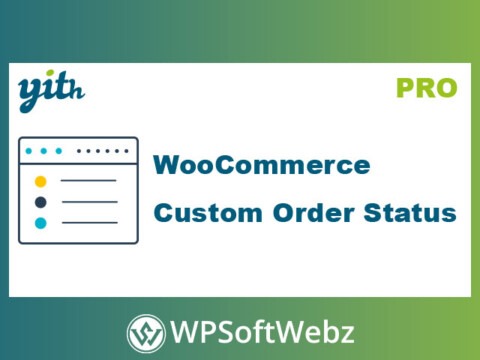Customize and Optimize Your Checkout with WooCommerce Checkout Manager PRO
WooCommerce Checkout Manager PRO is the ultimate plugin for customizing the WooCommerce checkout process. Designed to give store owners complete control, this plugin allows you to add, edit, rearrange, and manage checkout fields without any coding. Whether you’re collecting extra customer data, simplifying the checkout flow, or personalizing user experience, this tool makes it easy and efficient.
Ideal for store owners who want to streamline conversions and tailor the checkout to their exact business needs, Checkout Manager for WooCommerce brings power and flexibility to your fingertips.
Key Features of WooCommerce Checkout Manager PRO
Add Unlimited Custom Fields
Insert custom fields in the billing, shipping, or additional sections of the checkout form. Field types include text, number, date, time, select box, checkbox, radio button, file upload, color picker, and more.
Conditional Field Logic
Display or hide fields dynamically based on user selections. With this feature, you can create cleaner, smarter checkout forms that adapt in real time to user inputs.
Field Reordering and Removal
Easily reorder checkout fields using a drag-and-drop interface. Remove default WooCommerce fields that aren’t needed to simplify and speed up the checkout experience.
Required Fields and Validation
Set fields as required and define validation rules to ensure accurate and complete customer input. This helps reduce errors and improve processing accuracy.
File Uploads at Checkout
Enable file upload fields during checkout, allowing users to attach images, IDs, documents, or any required file formats for their order.
Display Fields in Order Details and Emails
Show collected data in the order admin panel and customer emails, so all relevant information is visible for processing and customer confirmation.
Import/Export Settings
Transfer your checkout settings easily across websites using the import/export functionality—perfect for developers and agencies managing multiple stores.
Benefits of Using Checkout Manager for WooCommerce
- Better Checkout UX: Customize the process to match your customers’ needs and reduce cart abandonment.
- Collect More Data: Gather additional insights for shipping, order customization, or post-sale services.
- Adaptable Design: Match your brand by adjusting field layout and style with ease.
- Full Control: Manage all field behavior without touching a single line of code.
Quick and Easy Setup
- Install and activate the plugin via your WordPress dashboard
- Go to settings and add your custom checkout fields
- Define visibility, conditions, and display rules
- Save and test your new optimized checkout flow