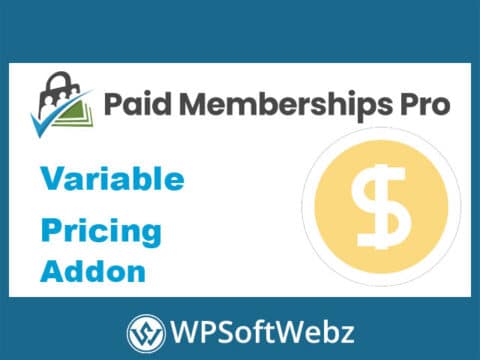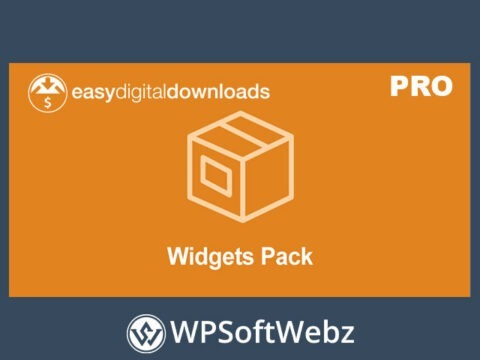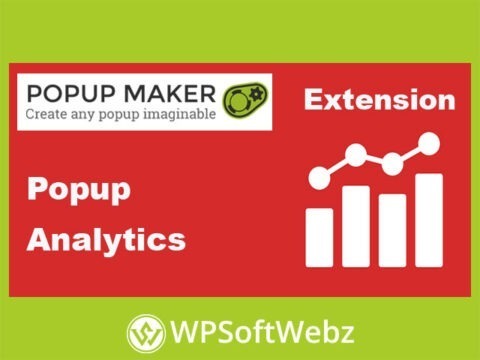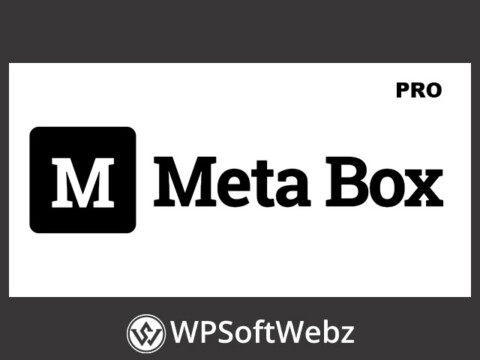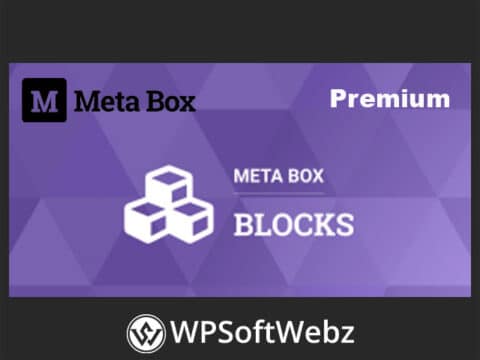Introduction to WooCommerce Currency Switcher
WooCommerce Currency Switcher, a free WordPress plugin by WooBeWoo, empowers WooCommerce store customers to effortlessly switch product prices to their preferred currency. It supports real-time conversion rates, allowing for the display of prices in any desired currency.
Key Features
Unlimited Currency Options
Add and convert an unlimited number of currencies, catering to a global customer base.
Flexible Exchange Rate Management
Manually or automatically set exchange rates for each currency. Integration with platforms like Cryptocompare and Free Converter ensures up-to-date rates.
Customizable Display and Design
Configure display settings for each currency, and customize the currency switcher’s design, including type, position, borders, and color.
Geo IP Rules
Automatically display prices in the currency of the customer’s location with the Geo IP rules feature, enhancing user experience.
Easy Integration and Compatibility
Works seamlessly with any WordPress theme and is mobile-friendly, ensuring a consistent experience across devices.
Advanced Features in Pro Version
The Pro version offers additional functionalities like custom flags and currencies, various display modes for different device types, and the ability to checkout in the selected currency.
Installation and Configuration
Getting Started
Follow the detailed tutorial provided by WooBeWoo to install and begin using the Currency Switcher plugin.
Configuration Options
Explore extensive settings and options for the Currency Switcher plugin in the official documentation.
Adding the Currency Switcher
Easily add the currency switcher to your shop using widgets or display rules for versatile placement on your site.
Advanced Usage
Custom Currency and Flags
Personalize your store by adding custom currencies and flag icons, offering a tailored shopping experience.
Transaction Flexibility
Customers can pay in their selected currency, with compatibility considerations for various payment systems like PayPal.
Conclusion
WooCommerce Currency Switcher by WooBeWoo stands out as a comprehensive and customizable solution for online stores looking to cater to a global audience with dynamic currency conversion and display features.