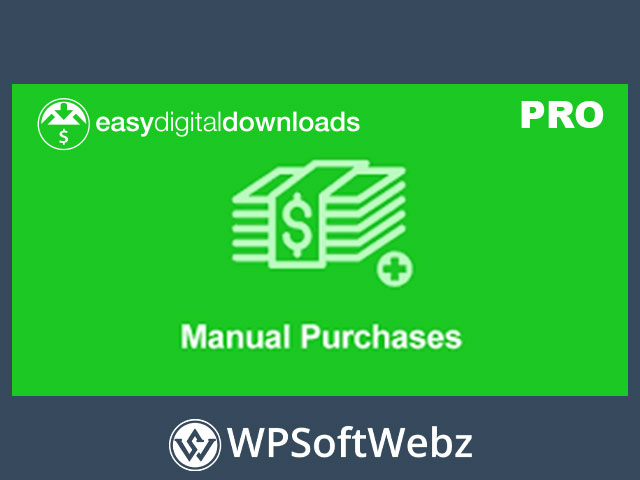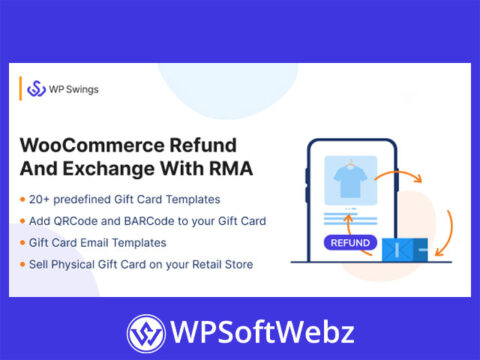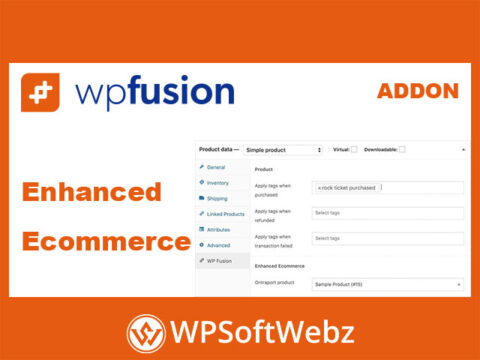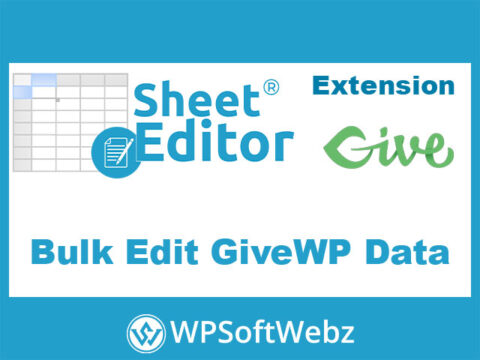Easy Digital Downloads Manual Purchases Extension: A Comprehensive Guide
What is Easy Digital Downloads Manual Purchases?
Easy Digital Downloads Manual Purchases extension allows site admins to manually create orders in the Easy Digital Downloads (EDD) system. This tool is invaluable for managing offline sales, adjusting orders, or manually adding products and discounts for customers.
Benefits of Using EDD Manual Purchases
Manually creating purchases in EDD provides flexibility for handling unique transactions. You can add custom product combinations, apply special discounts, and ensure accurate reporting.
How to Set Up Manual Purchases in EDD
Step 1: Access the EDD Order Management
Navigate to the EDD dashboard, where you can find the order management section. This is the starting point for creating manual purchases.
Step 2: Adding Products and Discounts
Easily add products to the order by selecting them from your store inventory. You can also apply custom discounts to each order, giving you the ability to handle special offers.
Step 3: Adjusting Customer Information
You can input customer details manually, ensuring all data is accurate and up-to-date.
Advanced Features of EDD Manual Purchases
Order Status Management
Set the order status as pending, completed, or refunded, depending on the transaction’s nature. This feature allows for better organization and tracking of all manual purchases.
Custom Payment Gateways
Choose from various payment gateways to mark the order, even if no actual transaction occurred. This helps in keeping financial records consistent.
Best Practices for Using EDD Manual Purchases
- Accurate Data Entry: Always double-check the information before saving.
- Utilize Discounts Wisely: Apply relevant discounts to ensure customer satisfaction.
- Track Order Status: Regularly update the order status to keep the database current.
Why Choose Easy Digital Downloads Manual Purchases?
The EDD Manual Purchases extension offers unparalleled flexibility for handling unique sales scenarios. Whether managing phone orders, handling adjustments, or correcting mistakes, this tool is essential for any EDD store owner.